Add Secure Shell (SSH) Public Key to GitLab
Here’s how to add a public key to your GitLab account.
Find the user drop-down menu and click it.
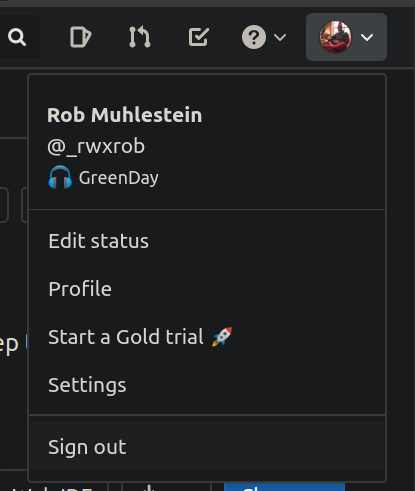
Then find your user settings pane to the left and click SSH Keys.
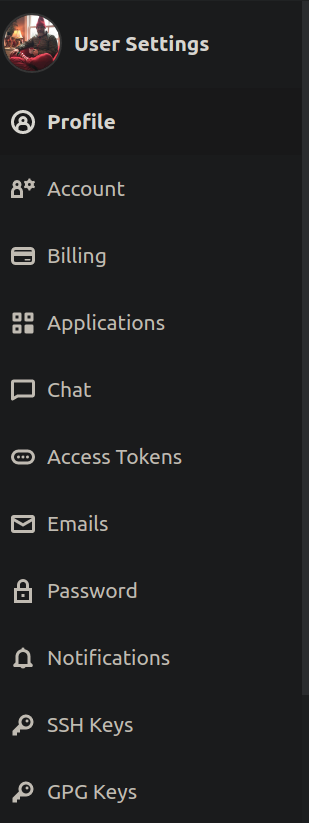
You’ll see the following page open up. Cut all of your public key (yes including the stuff at the end) and paste into the box and click Add.
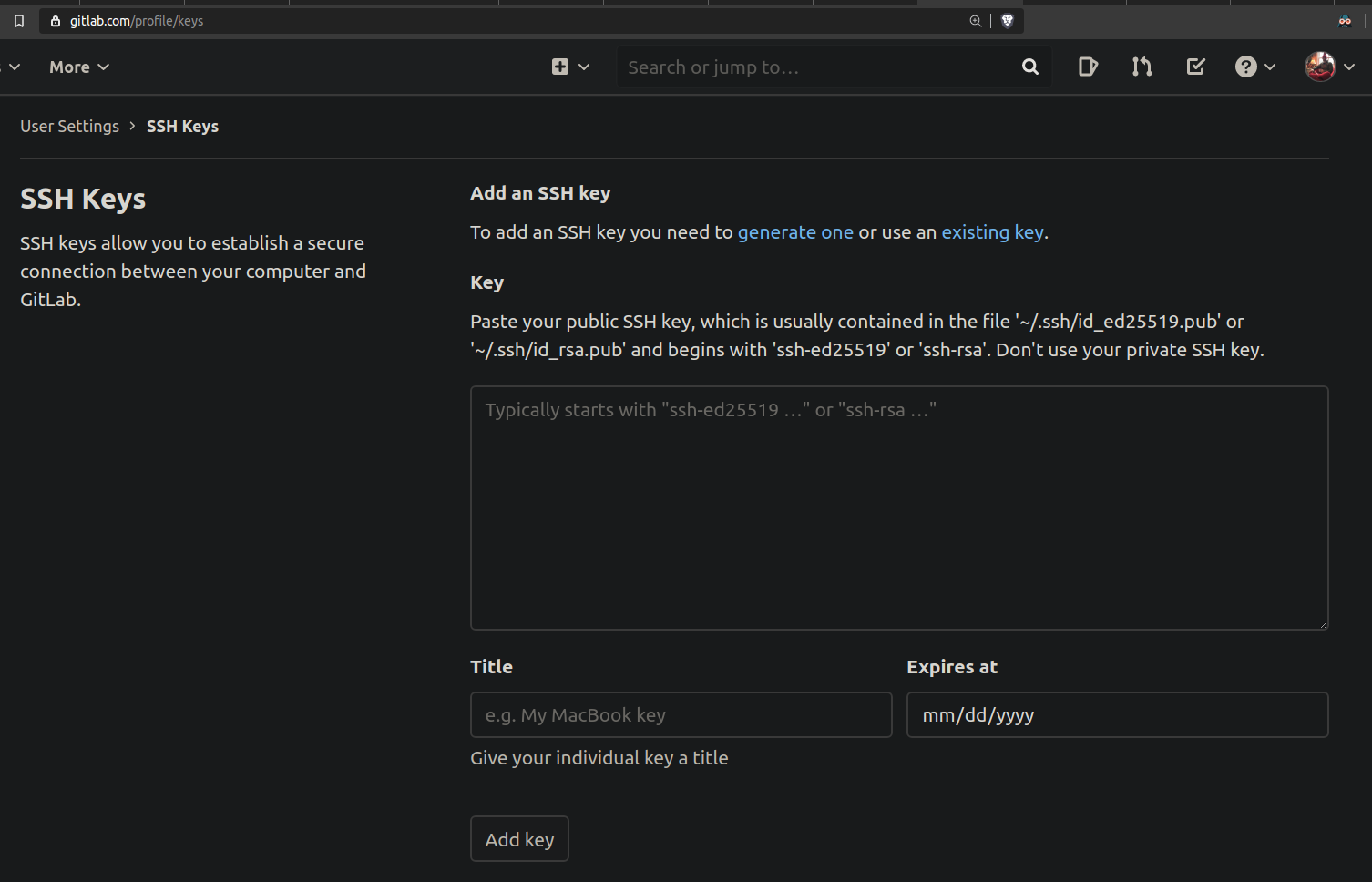
You know have a new public key available. Might want to check that it works with a Git Ping.